In today's digital age, convenience and flexibility are key. Printing labels for your business or personal needs should be no different. With the OFFNOVA Bluetooth Thermal Label Printer (ZPL-2054N), you can effortlessly print labels of various sizes using your laptop or smartphone. Whether it's for shipping, organization, or creative projects, this versatile printer has you covered.
Downloading Label Templates and Graphics:
Before you dive into printing, it's essential to have the right label templates and graphics ready.
Here's where you can find them:
- Online Resources: You can check websites like Avery, OnlineLabels, and WorldLabel for a wide range of templates. Simply download the template that matches your label size.
- Graphic Design Websites: If you prefer to design your labels, platforms like Canva.com provide a user-friendly interface with label templates and design tools. You can create unique labels with custom graphics, text, and images.

- OFFNOVA App Templates: The OFFNOVA mobile app comes with a variety of label templates to suit different purposes. Explore the app's template library for options that match your needs.
Printing from Your Laptop:
When printing from your laptop, ensuring that your label files' dimensions match your printer settings is crucial for successful printing.
Here's how to do it:
- Label File Preparation: Make sure your label file (e.g., PDF, PNG, or Word document) has the correct dimensions for your label sheets. If you're using standard 4”x 6” labels, set your document size accordingly.
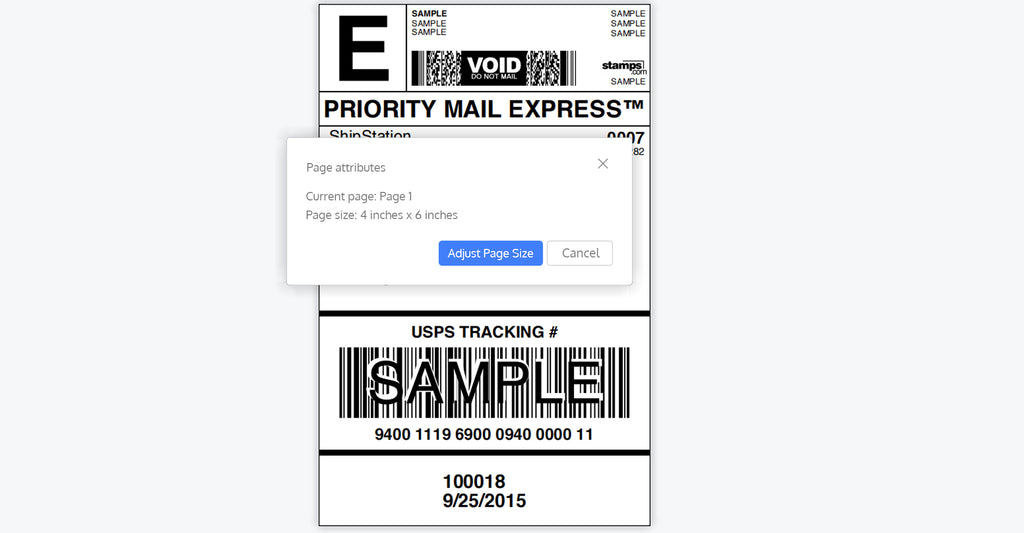
- Printer Preferences: Access your printer preferences or settings on your laptop. Ensure that the selected paper size matches the size of your label sheets.
- Print Preview: Before hitting the print button, check the print preview to ensure your labels appear as expected on the label sheet. Adjust any scaling or margins if necessary.
Printing from Your Smartphone with the OFFNOVA App:
Printing from your smartphone using the OFFNOVA mobile app is a breeze.
Here's how you can do it:
- File Import: Open the OFFNOVA app and navigate to the label you want to print. You can import files directly from your phone's storage or access files stored in the cloud.
- Adjustment Options: Within the app, you can easily adjust the label size, orientation, and content. This allows you to customize your labels to perfection.
- Print Directly: Once you're satisfied with your label design, hit the print button directly from the app. Ensure your OFFNOVA printer is connected via Bluetooth, and you're good to go.
With the OFFNOVA Bluetooth Thermal Label Printer and these simple steps, printing labels of various sizes has never been more accessible. Whether you're streamlining your business operations or adding a personal touch to your projects, this printer offers the versatility and convenience you need. Get creative, stay organized, and enjoy the benefits of hassle-free label printing with OFFNOVA.
