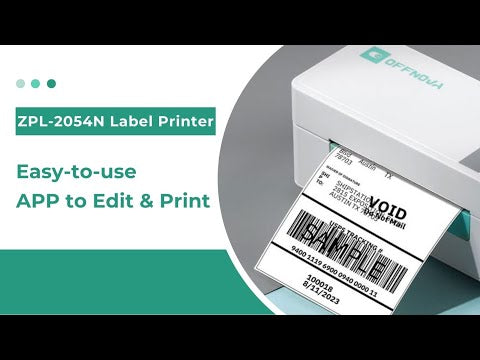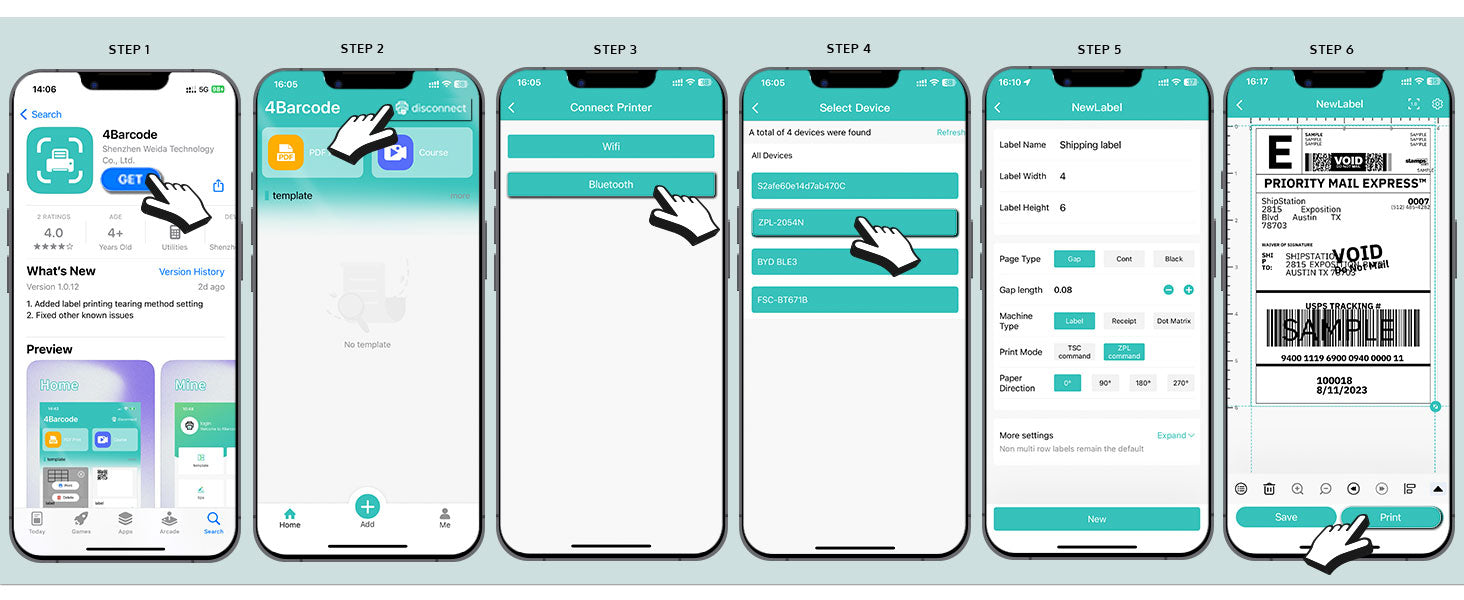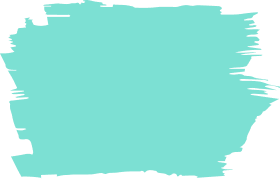ZPL-2054N
OFFNOVA Bluetooth Label Printer
Effortlessly design and print labels using the intuitive APP. Experience the freedom of wireless connectivity. Switch between label sizes seamlessly thanks to automatic calibration.
User-Friendly: Easy for Everyone
Seamless label design with varied templates and easy importing in the APP


QR Code
Table
Time
Excel Import
Image
Distinguish
Text
Barcode
Wide Compatibility
Compatible with leading computer and mobile operating systems
USB Connection:
Windows 7+
Mac OS
Chromebook
Linux
Bluetooth Connection
(including iPhone & iPad):
Android
iOS
Download
Wide
Compatibility
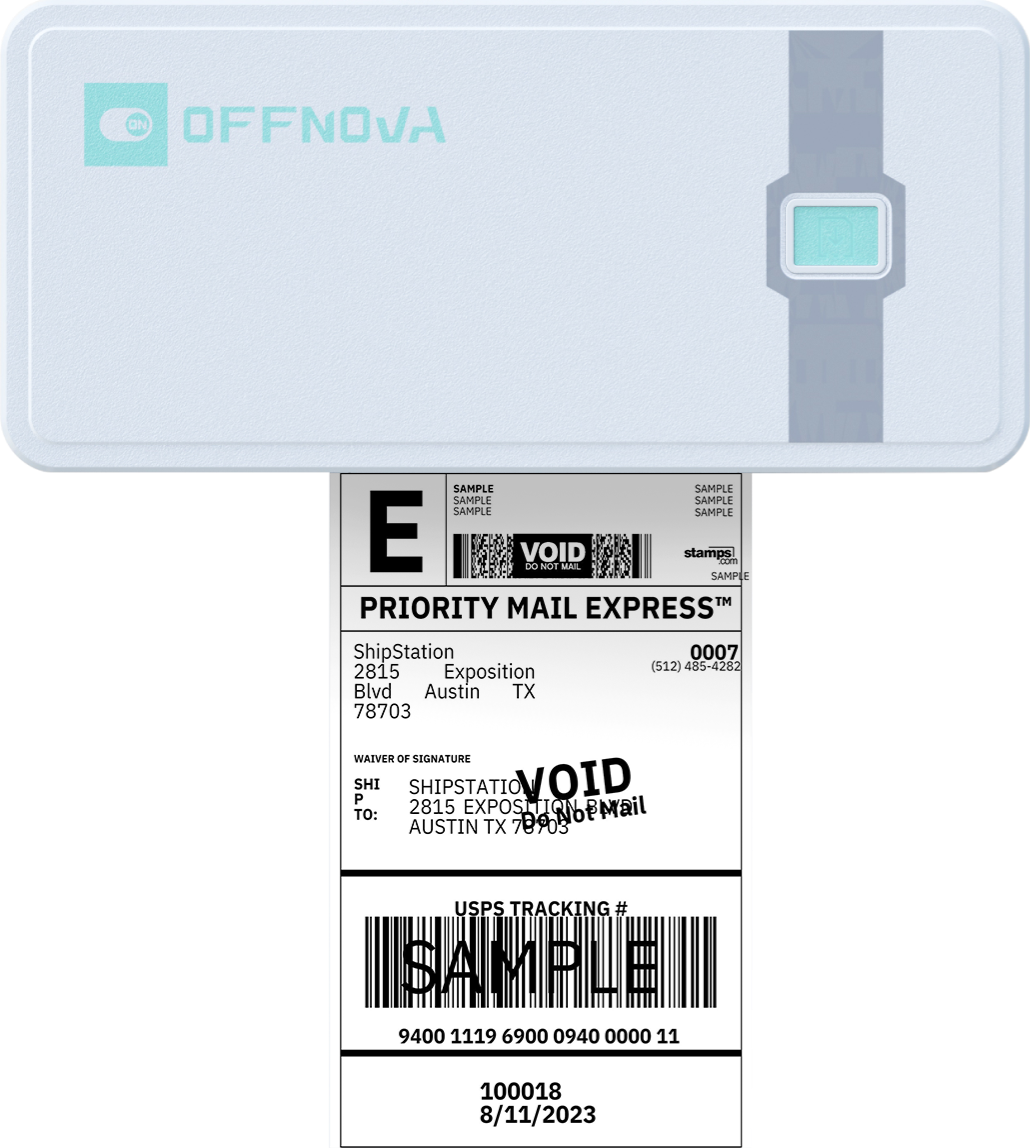
Auto Label Calibration
Easily switch between different label paper sizes without manual calibration, enhancing printing efficiency. This label printer supports any thermal label paper with widths ranging from 1" to 4.1", ensuring seamless performance.
- 2"
- 2.25"
- 3"
- 4"




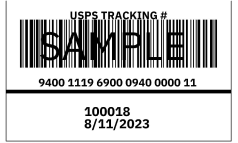
Eco-Friendly Thermal Printing: No Ink or Toner Required
A sustainable printing solution that changes the way you print. Bid farewell to messy ink cartridges and expensive toner replacements

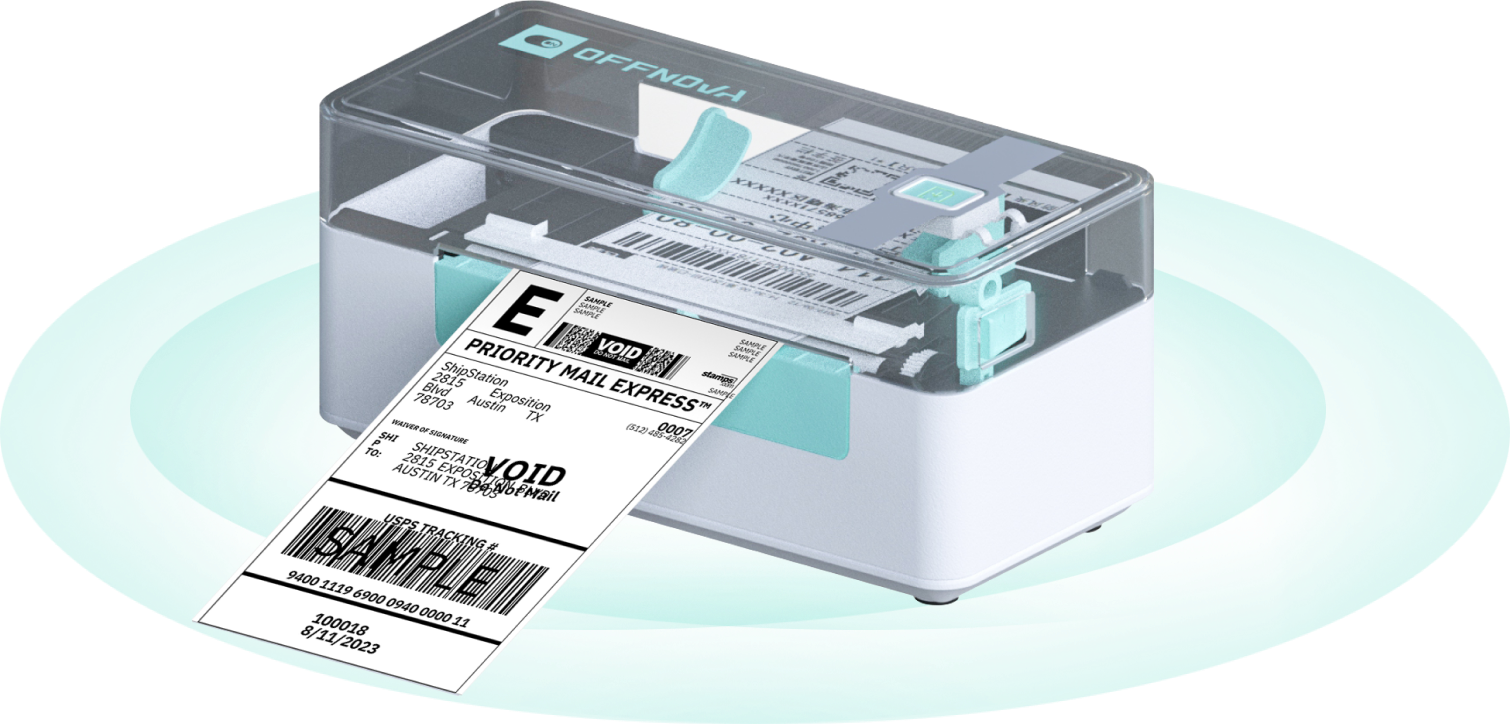
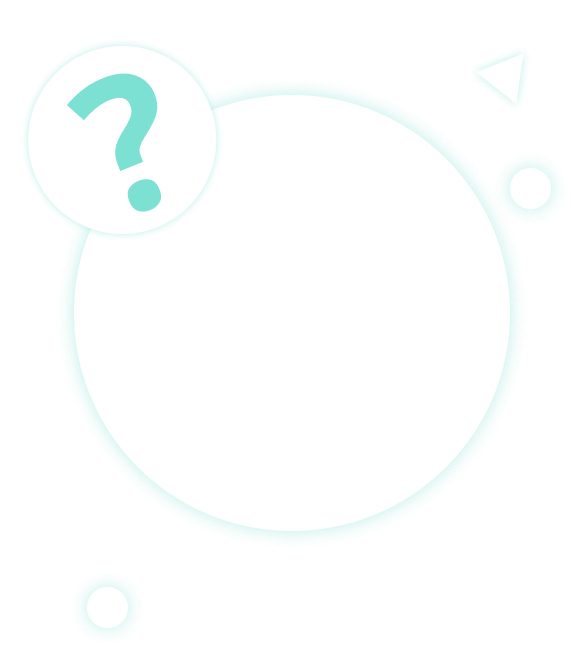
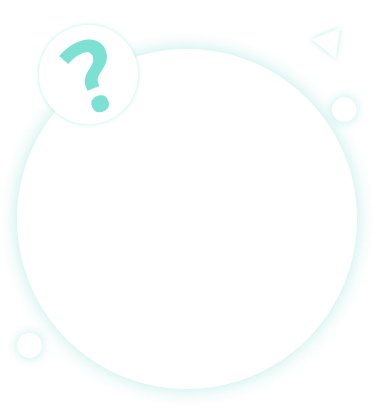
More Printing Tips?
Please visit our Resource Center to get more information you may be interested in.
-
What do I need to prepare to use a thermal label printer?
- Thermal Labels: You'll need the appropriate thermal labels that are compatible with your printer. Make sure they are the correct size and type for your specific printing needs.
- Label Design Software: You'll need software for designing and formatting labels. Our printer APP can support label design. If you are printing shipping labels for your customers, there is no need for design.
- Laptop or Smartphone: You'll need a laptop/desktop/smartphone/ipad to design and send print jobs to the thermal label printer. Make sure it's compatible with the printer and has the necessary drivers/APP installed.
-
Printer Setup Notes (for laptop/desktop users only)
Due to variations in computer systems, the process of adding a printer may differ across different systems. In some cases, users may need to manually add the printer. For specific instructions, you can refer to this blog post.
-
Under what circumstances would a 4-inch thermal printer be used?
- E-commerce and online retail businesses: Used for printing parcel and shipping labels, such as courier, logistics, and e-commerce packages.
- E-commerce warehouses: In e-commerce warehouses, it is used to print order labels and inventory labels.
- Food and restaurant industry: Used for printing food packaging labels, order labels, and price labels.
- Event and ticket management: Used for printing tickets, visitor passes, and event labels.
-
Can I print labels directly from the E-commerce platform?
- If the logistics labels you need to print are in the standard 4"x6" size, and your thermal label paper and printer preferences are set to the correct 4"x6" size, you can directly print the required logistics labels from the e-commerce platform (no need to download them first).
- If the logistics labels you need to print are not in the standard 4"x6" size, or if you are unsure, we recommend downloading them to your computer (in PDF/JPG/PNG format) and then using PDF cropping tools or an online design platform like canva.com to adjust them to the correct 4"x6" size before printing to ensure label accuracy.
-
Maintenance recommendations
Regularly check if the printer can calibrate labels correctly, if the printed content is clear, periodically wipe the printhead with alcohol, and keep an eye on the need for driver and firmware updates.